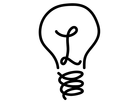|
Here at Lucent Education, we must take it for granted that there are some pretty straightforward principles around resume formatting. It's a fairly easy and fun design task for us to work off of your current formatting (usually) and keep your stylistic flavor while modernizing - there are rare cases when we totally revamp the resume formatting. Here are some tips that go a bit beyond the general template of a resume:
Don't forget, read your resume as if you're a recruiter. It only needs the information on there to get you that interview (and sometimes for a hiring manager to see your experience further back). So, it sometimes hurts to cut out pieces of your work history because you lived it (and it was important!), but the resume isn't where you dictate your entire life's work; it's a personal marketing tool to help you get an interview. Good luck!
0 Comments
With the new year, many are thinking about what they'd like to accomplish for the year. Eating and living healthier. Strengthening relationships with friends. Spending more time with family. And of course, what to do about a job that you're ready to move on from.
So, here are a few resume refreshing tips to get you started...
For the majority of professionals, writing something longer than an email or a PowerPoint slide/deck is not a routine practice. So, here are a few tips on how to start putting together your cover letter. Each person's unique experiences in combination with each position should also be taken into consideration when putting together the cover letter. This is just a generic format for getting your first draft started:
Intro:
Middle paragraph(s): You can do this in two main ways...
Last paragraph: Summarize your education/certifications, any relevant coursework specific to the position. Then close it off with one or two sentences about how your experience and/or coursework is relevant to the specific position. This is also a good place (or the intro) to talk about how your personal passions align with the position if applicable. Then add a sentence before the closing that conveys confidence and eagerness to move forward such as: "Thank you so much for considering me for the ZZZZ position at YYYY, I look forward to speaking with you soon. The look and feel of a resume is sometimes just as important as the content itself. There are circumstances in which large companies will convert the content to a generic format. In those cases, the formatting is totally void. However, you're likely applying to multiple positions at different companies, in which case, formatting is the first thing someone would notice about the resume. Here are few key pieces to look at when re-formatting your resume:
|
About Lucent:College, Graduate School, and Career Coaching. Archives
May 2022
Categories
All
|

 RSS Feed
RSS Feed